Consumer Electronics Control (CEC) is a feature of HDMI designed to control HDMI connected devices. In addition to delivering audio and video signals, HDMI also includes control signals that enable consumers to better control and manage connected devices that are connected via HDMI ports. For example, the remote control for your Media Player can control the Media Player as well as the connected TV thus eliminating the need for multiple remote controls.
For large scale systems with multiple displays, controlling and powering ON and OFF the displays required using traditional control protocols and ports such as RS-232. The downside of RS-232 is that often the recommended standard pin outs and connectors vary among manufactures of the displays and require custom cable/connectors to be installed. Since CEC is embedded in the HDMI cable, no additional cabling is needed to control displays.
The Octava PRO DSX Video Over IP system, can route the CEC commands to the targeted PRO DSX Video Over IP Receiver and its connected display via the HDMI cable thus enabling controls of the TV without any additional cabling.
Some of the typical CEC commands that are supported are:
TV Power ON : cec_send E0:04
TV Power OFF: cec_send E0:36
HDMI1: cec_send EF:82:10:00
HDMI2: cec_send EF:82:20:00
HDMI3: cec_send EF:82:30:00
Mute: cec_send E0:71:01
Un-Mute: cec_send E0:72:00
Volume Up: cec_send E0:44:41
Volume Down: cec_send E0:44:42
The Octava PRO DSX Control system allows users to send TV Power ON or OFF commands to all connected receivers therefore allows users to power ON or OFF all connected displays with a single touch.
Before using the CEC features, you must verify that your displays supports CEC and also enable CEC. The names of CEC vary from manufacture so look in the system settings of the TV and enable prior to using.
- Hitachi: HDMI-CEC
- LG: SimpLink or SIMPLINK (HDMI-CEC)
- Panasonic: HDAVI Control, EZ-Sync, or VIERA Link
- Philips: EasyLink
- Samsung: Anynet+
- Sharp: Aquos Link
- Sony: BRAVIA Sync
- Toshiba: CE-Link or Regza Link
- Vizio: CEC (Thank you, Vizio!)