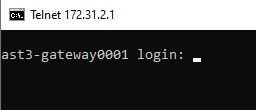Telnet is a client-server two way text based application protocol that allows a client to connect to server through CLI (command line interface). Some older devices such as network switches still utilize and rely on Telnet CLI interface to configure settings.
Telnet is an application protocol with default port 23 . Sometimes port 24 is used instead.
For example, to telnet to Cisco SG series switch the port is 23. For Octava PRO DSX Video Over IP devices, it is port 24.
In order to Telnet from your Windows PC, you must first enable Telnet Client under Windows Features as shown below.
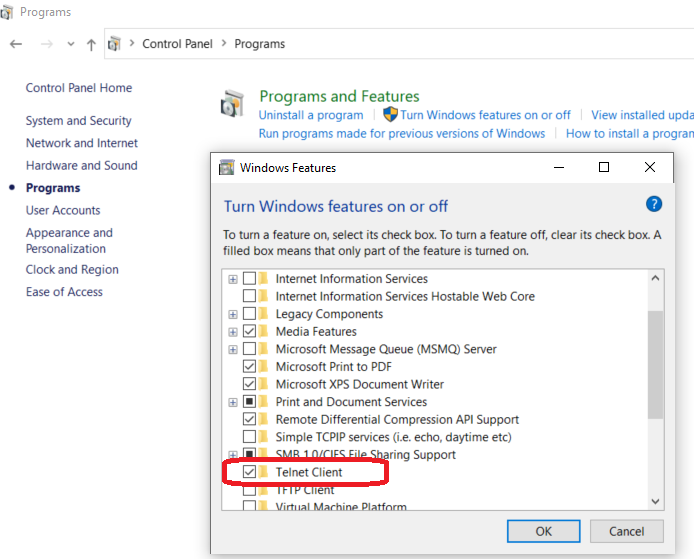
Next, open the Command prompt in Windows and enter : telnet <ip address of server> <port number>.
For example, here we are opening a telnet session to device with ip address of 172.31.2.1 that is using port 24 for telnet.
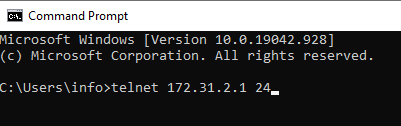
Next, login to the device and enter the CLI commands provided by the device manufacturer.