Updating PRO DSX firmware using the PRO DSX AV Over IP Controller Interface
The following procedure shows how to update firmware on PRO DSX for systems using the PRO DSX AV Over IP Controller. Note: Always contact Octava
Creating Image Disk for Octava AVLAN Controller
A Image disk can be created for the Octava AVLAN Controller Requirements: 32GB or greater micro SD card 2. Win32 Disk Imager utility. You can
Query and discover PRO DSX AV over IP Devices
To discover and get a list of all the Octava PRO DSX AV Over devices installed, you can use the built in node query list
Connecting PC/Tablet to Octava PRO DSX Over IP Network
The PRO DSX AV over IP Transmitters and Receivers should be set to dedicated IP address in the172.31.x.x range to prevent conflicts with other network
Disabling PoE on Cisco CBS series switches
Follow this procedure to turn off/ disable the Power Over Ethernet (PoE) of a port on the Cisco CBS switch: 1.Connect the Cisco switch to
AV Over IP for Sports Bar and Restaurant System Design Tutorial
As a sports bar or restaurant owner, it’s essential to have a TV video system that can attract customers, keep them engaged and provide them
DHCP IP Address Reservation
Enabling DHCP IP Address reservation on the network router ensures that network device(s) receives an immutable IP address from the DHCP server. This is necessary
Troubleshooting Common Error Messages
The Octava HDLAN , AVLAN Audio Video Over IP system will display the desired video selected. In the event, there is an error 2 possible
Updating Cisco CBS 250 / 350 Startup Config
The startup configuration is the configuration your Cisco Network Switch run on when they reboot or power up. The following is the procedure for updating
API Testing using POSTMAN
What is POSTMAN POSTMAN is arguably the most popular platform for building and testing APIs. It is offered on Windows, iOS and Linux at no