The Octava HDLAN , AVLAN Audio Video Over IP system will display the desired video selected. In the event, there is an error 2 possible error messages will be displayed to assist in narrowing down the possible cause of problem.
A. Error Message = “Please check the TX input video signal”
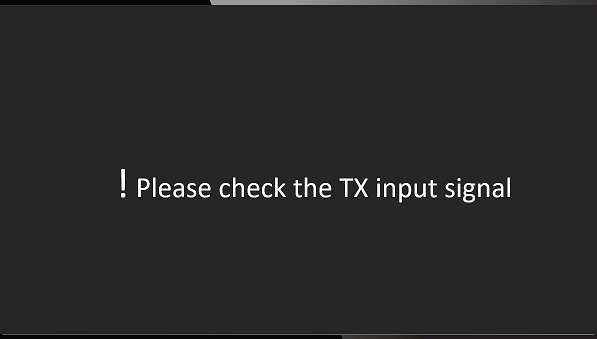
Error Message Explanation:
The AV over IP Receiver is connected to a AV over IP Transmitter. However the Transmitter is not receiving HDMI video signal. The problem is at the AV over IP Transmitter unit.
Possible Solutions:
- Check that the connected video source ( cable box, media player) is turned ON and playing.
- The HDMI cable between the video source and the AV over IP Transmitter is bad, or is loose.
- The HDMI port of the AV over IP transmitter is faulty. You can swap the Transmitter with another ‘known good’ unit to deduce if that is the case.
- Check that the video source is outputting a video resolution that is supported by the AV Over IP Transmitter.
B. Error Message = “Waiting for Connection”
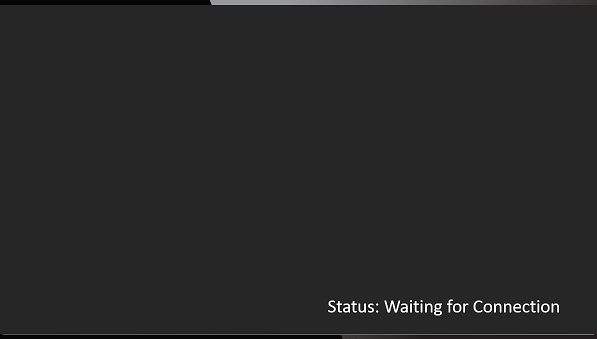
Error Message Explanation:
The AV Over IP Receiver is not connected to a Transmitter unit over the network.
Possible Solutions:
- Verify that the AV over IP receiver is connected to the correct port on the Network switch as specified by the provided installation guide.
- Very that the AV over IP transmitters is connected to the correct ports on the Network switch as specified by the provided installation guide.
- Power cycle the Network switch , wait for the switch to reboot. The AV Over IP Receiver should automatically be connected to Transmitter unit 1. If not, please contact [email protected] for assistance