Remote controls are ubiquitous and are reliable method for controlling Audio video equipment. However some common problems encountered with remote controls are:1) low battery levels 2) remote code has been “reset” or deleted and 3) IR diode in remote damaged. This article will provide a simple troubleshooting method to find the cause of the problem.
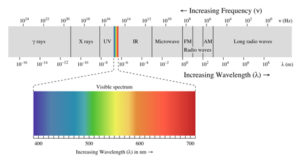
Vast majority of remote controls for consumer grade Audio Video equipment use IR. IR remote controls transmit IR via a diode in the 940nm wavelength. IR spectrum is above the visible light spectrum, therefore IR can not be seen by the naked eye. However the CCD detectors in most digital cameras or smartphones are sensitive to IR and can be used to determine if a remote control is operational.
Using Digital Camera to test IR of Remote Controls:
- Set your digital camera or smartphone to view mode
- Point the front of the Remote Control at the camera lens
- Press and hold down a button on the remote. You will see a blue light on the camera view screen if the remote control IR diode is operating.
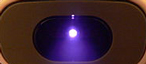
Diagnosis:
- No IR is detected by camera: change battery on the remote. If changing battery does not solve it, then the remote control is damaged.
- IR is detected by camera: If you are using a Universal /multi-device remote, most likely your programmed codes has been “reset”. Try re-programming the device codes to the remote control.